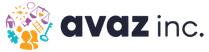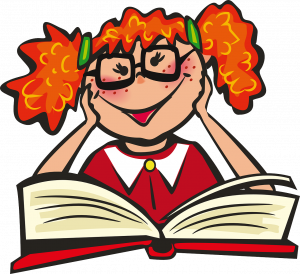Schools are still struggling to get virtual classrooms right which leaves parents to figure out how to best support their children’s learning at home. As we see on social media and on news, families are finding it really difficult to make the switch to online learning. Parents of younger kids, especially, are looking for any help they can get to ensure that their children are not left behind.
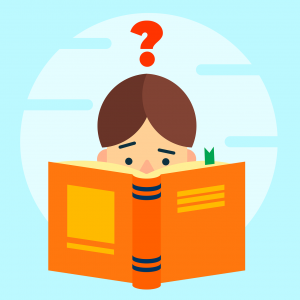
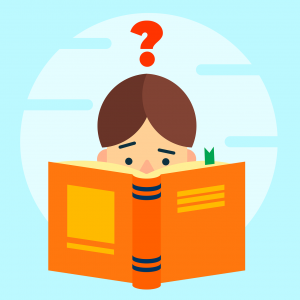
What’s possible with Reader?
Got that reading comprehension worksheet that your child needs to work on or the science lesson on Eyes and Ears that they need to read? Learning is all about reading and understanding what one reads. Typically, teachers read to children and re-read text at school so that children can get familiar with the vocabulary. Schools employ shared reading and guided reading strategies to help children develop their reading skills. With inadequate support from teachers due to virtual classrooms, young children may find it difficult to read on their own.
Avaz Reader has several reading supports which help them develop their reading vocabulary, phonological awareness, fluency, and comprehension.
Download a free trial of Avaz Reader for iOS I Android here.
Auto-Read
Take a photo of the assignment worksheet or a screenshot of the ereading worksheet and import it into Reader. You can also import any text in Pdf format. The app reads the text aloud and this supports learners who comprehend better when they listen to information.
Word Hints
As the child reads text, there are a wide range of hints available for each word. Just tap on any word and the app provides several hints that make reading easier for young children. These hints include Syllable hint, Picture Hint, Pronunciation hint, Word family hint, etc.
The comprehension tool highlights different parts of the sentence so that the child does not miss any key information. This helps children pay attention to every detail of the text, thus ensuring better comprehension.
Focus Mode
Children who get overwhelmed by long passages can benefit from Focus Mode which helps them read one line of the text at a time.
Finger Tracking
The pencil icon on the reading page which can be dragged with the help of a finger shows all the words they’ve already read. If your child is prone to skipping words as they read, then the finger tracking tool can be a great help.
Apart from these awesome reading supports, Reader also has several cool and interesting stories for children to read and we are adding more books every week. Get Avaz Reader today and help children discover the joy of reading. Hope Avaz Reader serves as a reading buddy for your child guiding them whether they are reading for school or for pleasure.