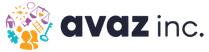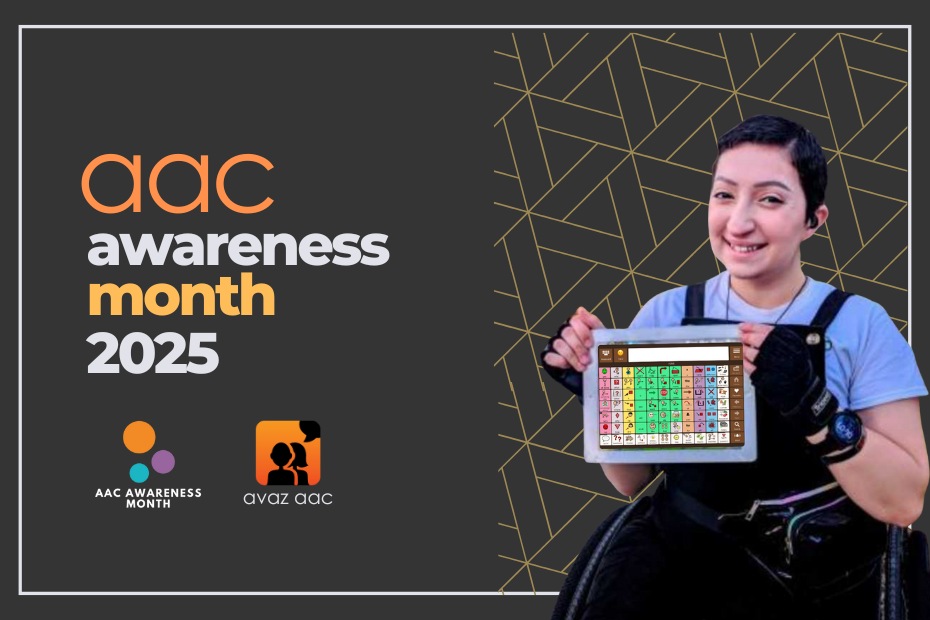1. Track your therapy sessions
Therapists suggested that they would love to have the app track their therapy sessions automatically in the background. This would save them time from taking notes during or after therapy, and allows them to concentrate on their therapy instead. In this version, you can automatically track the users’ activities during a therapy session, by using the Track Session option under Settings. When you end the session, you get an option to email the session log. The session log maintains a log of all sentences spoken out, changes made to settings, and changes made to the vocabulary (add or edit).
2. Backup & Restore
Therapists voiced their concern that after customizing the vocabulary in a particular device, they were unable to backup the content, and would lose the content if they change the device. We now offer the option to backup the existing Avaz data onto your iPad using Create new backup from the Backup & Restore menu in Settings. To restore backed up content, select from the list of backups displayed. This restores the state of the app at the time of backup. The backups can be deleted by connecting to iTunes.
3. Use Dropbox to synchronize your Avaz content over multiple iPads
With this version it is really simple to synchronize your Avaz content over multiple devices. You can do this by linking your Dropbox account in Avaz. Use the Link to Dropbox option (under Settings -> Backup & Restore) to sign-in to Dropbox and then create backups of your Avaz content. Use the same Dropbox account on the other iPads to synchronize the content.
4. Share messages
Avaz now empowers the user to communicate with family and friends through the social media. An Avaz user can share messages (that Avaz speaks) through Facebook, Twitter or Email. Set the medium of communication using Share on Social media option in Settings. You can share the message after you speak it out from the message box. A child can say “hello” to his friends through email or wish “Happy birthday” to his grandmother on Facebook!
5. Color coded vocabulary
The vocabulary is now color-coded (optional) and grouped linguistically, to facilitate language development. You can also individually change the colors of any of the images using the Edit image option.
6. Enhanced vocabulary
Parents and therapists were keen to have vocabulary that serves a wider range of children, and offers increased opportunities for communication. The Avaz vocabulary has now been enhanced by an additional 2000+ words. You can choose from more than 80 topics of conversation under My Topics – e.g. “Go shopping”, “Play basketball”, “Pet care” etc. Each of these categories contains the relevant context words, supported by appropriate core words to facilitate sentence formation. These topics are grouped under the relevant settings or environment where they are likely to be used – e.g. At home, Outdoor etc.
7. Add your own voice to messages
Some parents and therapists wished to personalize the spoken messages by recording their own voice. You can now add your voice to the message using the Record button when you edit the message. This is also useful for correcting mis-pronounced words or words having different audio messages.