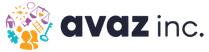Parents starting their journey with AAC have many questions and doubts. Some are unsure whether they are doing things the right way. All this is quite natural. So let’s look at some common areas that need clarification and also the facts that will help you make the correct choice.


Customization: A Great Start
Customizing an AAC app ensures that it fits the unique needs of the communicator using it. It is the first and most important step in the AAC journey. Collaborating with the team that works with your child will help you make informed decisions in different aspects of the customization process. Here are some pointers on customization:
Favorite Things:
A great way to introduce the AAC app to the communicator would be showing them their favorites on the app. You can do this by using symbols present in the system or from your gallery. It could be a favorite cartoon character or a toy that they absolutely adore.
Click pictures of those and add them to their device to increase their engagement. Talk to them about it, and tell them who your favorite cartoon is. All this will definitely pique their interest. Eventually it will motivate them to communicate. ,
Involve the Communicator:
Take the user’s help in customizing the AAC system. Ask questions like: “Shall we add this to your talker? Shall we add the photo or the Google image?”. As you involve them in decision making, they will start thinking of the app as their own. They will engage with the talker naturally. Make sure you fill out the interest inventory first, that will be of great help in customizing.
Feature Customization:
Apart from the vocabulary, there are several features in the app that you could explore and customize to make it the best fit for your AAC user. The contrast background feature can help them attend to the screen better. Zooming in quickly can help them communicate their message faster. You can even select the Audio output to suit the user’s age.
Once you customize the app, start modeling to your child. Do remember that customizing is a dynamic process and you can keep making tweaks as required.
Starting with a Robust Vocabulary
The term “robust vocabulary” is used very frequently in the AAC community. Let us first understand what a Robust vocabulary is.
It simply means that the AAC user should have access to:
- Core words
- Grammatical markers
- A keyboard to communicate novel ideas that may or may not be programmed in the device.
- Pre-programmed phrases that are essential for emergency situations, quick social exchanges and are repetitively used
- Access to thousands of fringe words
It is important that the user has access to all of the above right from the start, even if they are an emergent communicator. Only then will the communication partner be able to model without any restriction. We may know the communicator very well. But we will not be able to predict what they are thinking and what they want to say – unless they have access to a robust system.
Managing the Transition from AAC to Other Apps
A common concern is that the user exits the AAC app and starts other entertainment and gaming apps on their tablet. The best way to work around this concern is to have a dedicated device wherein the AAC app is the only app on the tablet. All other entertainment and games can be loaded in another tablet or phone. This helps the user to associate the tablet as his talker. Eventually they will realize its purpose and value.
While this is the ideal solution, it may not always be possible for a family to invest in 2 devices. Some alternatives would be looking at the features of the tablet itself. iPads and Android tablets have features to prevent users from exiting a particular app and locks the user in that app. It is called ‘Guided Access’ on iPad and ‘Screen Pinning’ on Android. We can use these to help the user stay on the AAC app.
Using AAC Beyond Answering Questions
Most of the time it is tempting to ‘test the user’ by either asking them to find a particular icon so that we are sure they know it. Or asking questions to which we already know the answer to e.g. the parent asking the question “Which school are you studying in?” etc. Here the questions are not genuine and the user senses it.
No one likes constant quizzing. Hence, we should resist the temptation to ask questions.
Questions have their place in conversations of course, but limit their frequency. Try asking genuine questions. We should include instruction in other functions of communication as well. Commenting, negating, and expressing physical and emotional states are a few of the early functions that we can start modeling for the AAC user.
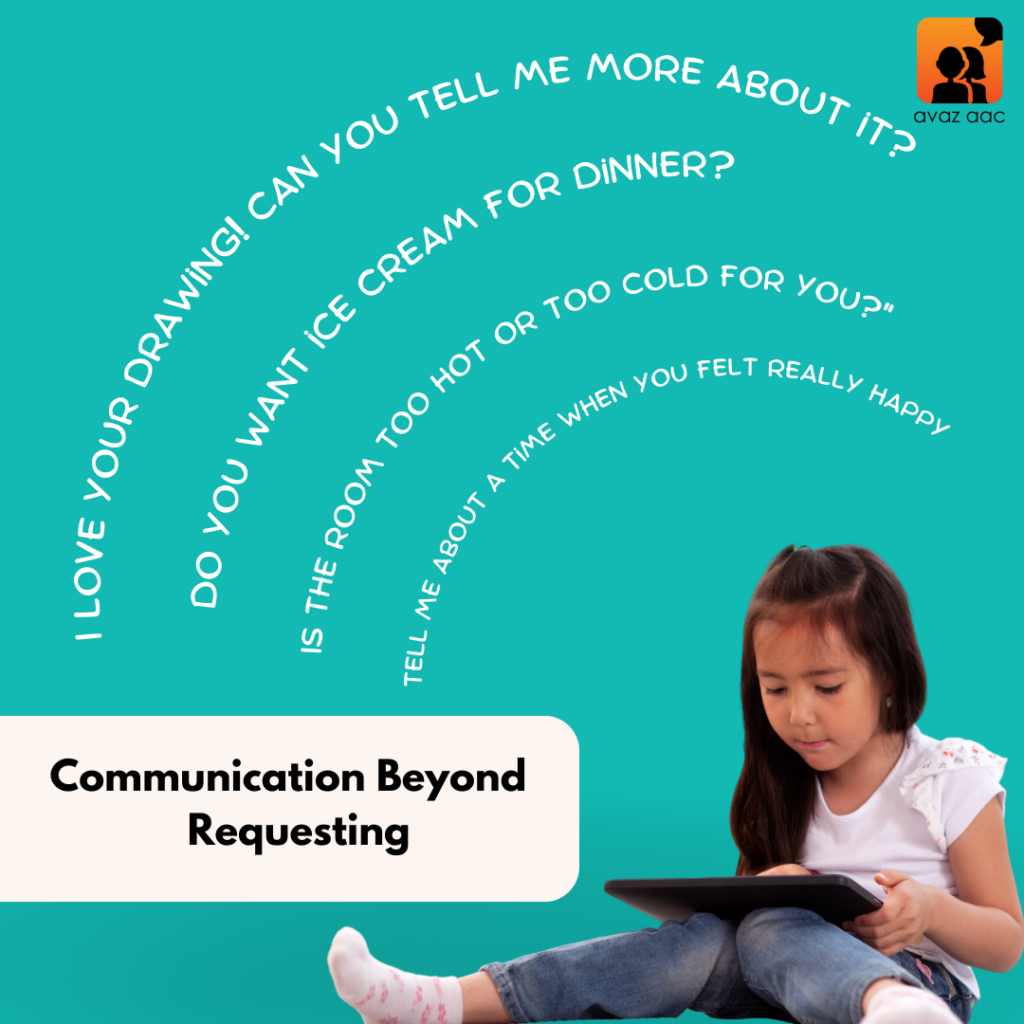
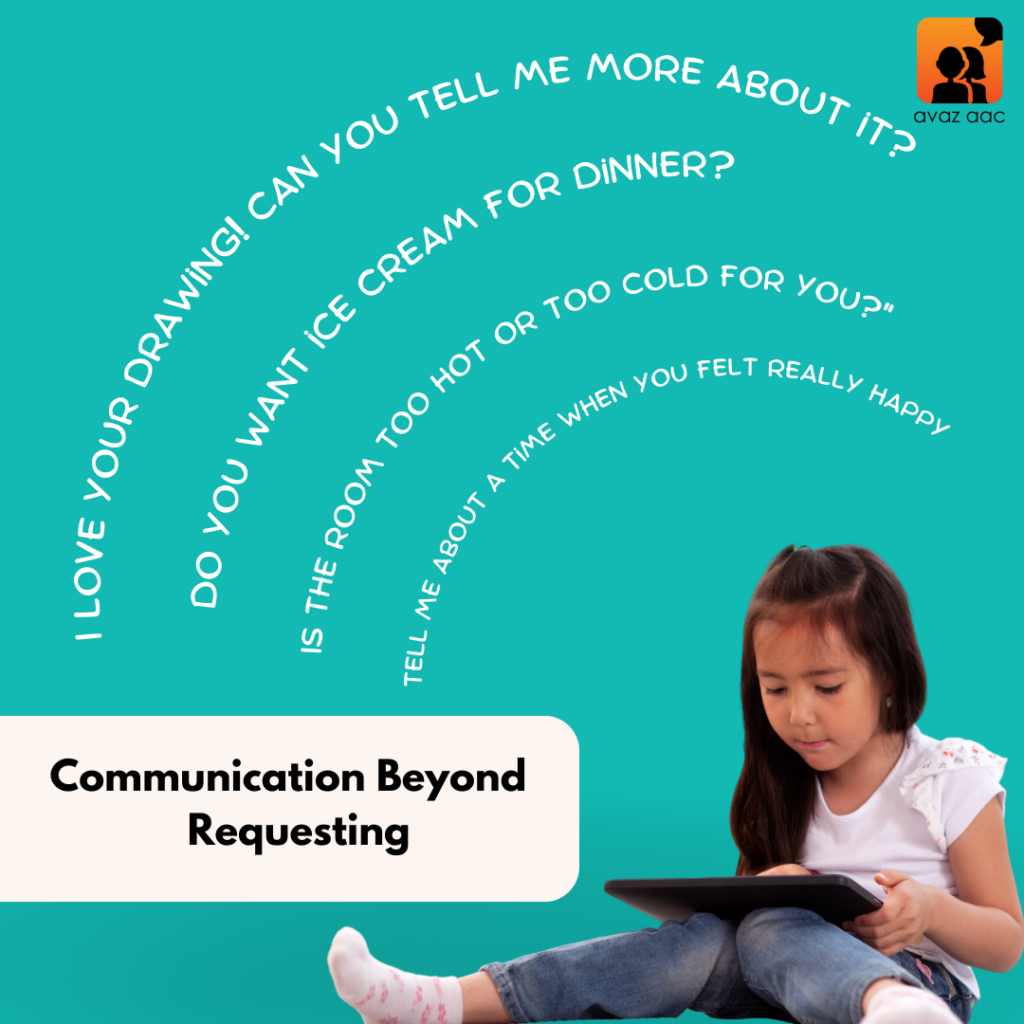
Balancing Vocabulary Growth and Communication Skills
Happiness is when the communicator begins to use AAC for communication. Happiness is when they start identifying icons representing the objects they use in everyday routine. Along with the fringe words let’s start modeling the core words like action words, prepositions pronouns, etc. We can use core words in multiple situations. They are the building blocks of language using which the child can start making simple phrases later on. Use the core to make the child communicate for different reasons.
Eg – We use the word GIVE in multiple ways.
1. As a request: “GIVE food”. 2. As a direction to others: “GIVE it to him”.
So along with vocabulary growth focus on the different communicative functions too!
Understanding Repetitive Icon Selection
Children often in the initial stages, tend to keep pressing on the same icon many times. This can be for many different reasons.
- That item is their favorite.
- They are learning how to use the device and where different icons are located.
- They like to listen to the word being spoken out.
- Motor concerns leading to difficulty using the right amount of pressure to select the icon.
- Sensory concerns
- To regulate themselves.
Try to find out what the concern is. Next, figure out how to work around it with the concerned team member. AAC apps like Avaz AAC come with features for touch accommodation. This limits repetition for a specified time after the communicator selects a word. We can make use of this as well!
We extend our sincere gratitude to Preeja Balan, Director of Octave Hearing and Speech Centre, for sharing her original insights that laid the groundwork for this informative piece.
Stay tuned for Part 2 to learn more about focusing on overcoming common challenges, promoting consistent usage, and enhancing communication in various contexts, including home and school.
WRITTEN BY
Niveditha Ryali
Speech – Language – Swallowing Therapist
I have years of experience that comes from working in NHS(UK), special schools, hospitals and private practice. My passions are working on improving Speech, Language and Swallowing skills in children and adults. I also strive to facilitate early communication in children with complex communication needs, thereby improving parent-child bonding.